Application items #
ifnode build items hierarchy #
Like was said before, ifnode contains four build items:
Each item have specific role for building ifnode application. Simple hierarchy of each application elements:
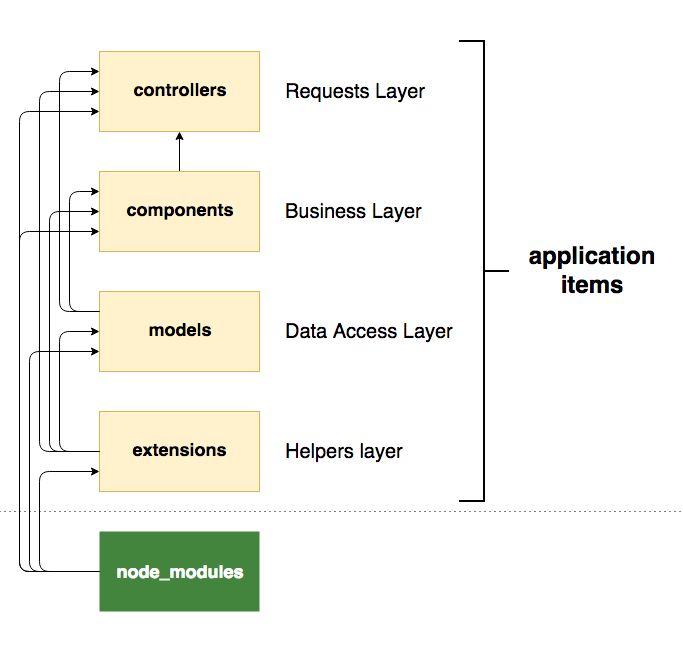
Like presented in picture, each item have specified and direct role in ifnode application. Let's check each part closer.
node_modules #
node_modules is a fundamental part of each application. npm have a large amount of great and not modules
Extensions (Helpers Layer) #
Frequently developing application requires some specified module which cannot find in npm. Extensions are the internal application modules. It can be helper's functions, internal logging system, etc. ifnode's extension can to extend some npm module and to increase possibilities.
Also extensions using in ifnode's plugins system, because each ifnode's plugin is extension (or npm module) in general.
Notes:
- extension can accessed other extension
P.S. One of "native" npm variant of creating own modules describes here.
Main article about extensions is placed here
Models (Data Access Layer) #
Most problems requires processing data. Data can be from database or by services, and application must have access point to get or change this data. ifnode's models part is it.
Each model build on schema - point to get and work with data. Each schema is npm module or extension, because schema cannot be related of developing application. Frequently schema is a middleware between ifnode's models system and external data access library (for example, ifnode-mongoose).
Notes:
- model cannot accessed other model
Main article about models is placed here
Components (Business Layer) #
Business Layer resolves two problems:
- How application must work with models data
- How one part of application must to influence to other part
In general, component has access to such models and relates those models to one functionality part. Also, component can be used for creating independent module from other application parts, but dependent of current application environment configuration.
Example of component usage: developer wants to create component which generate excel file from some database's table data - it must be implemented in ifnode components application part.
Notes:
- component can accessed other component
Main article about components is placed here
Controllers (Requests Layer) #
Controllers system of ifnode build on express npm module and extends it possibilities. Each controller is a independent route point with specified behavior. Behavior describes by plugins. For example you want to add possibility to prevent access to some IP's.
Controller inherits express.Router and have most of Router class methods.
Main article about controllers is placed here